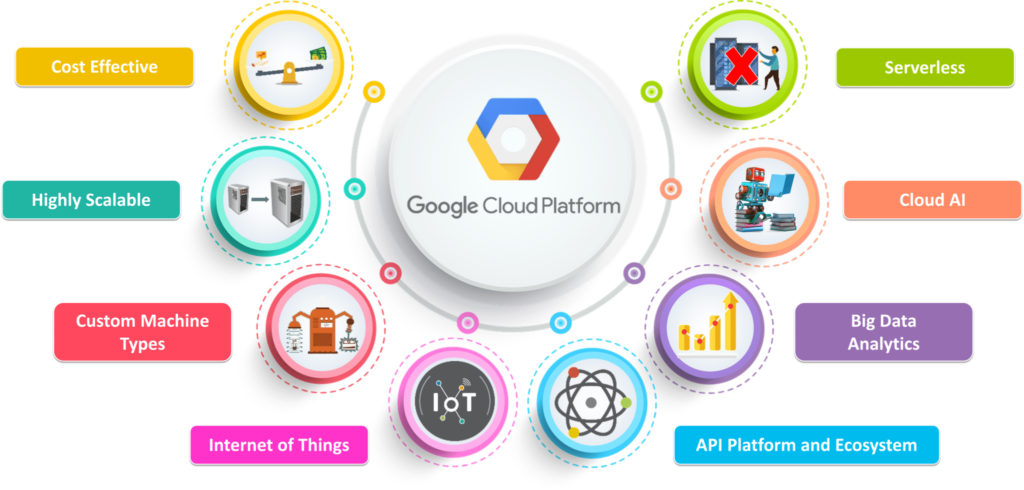
So, you’ve decided to take the plunge and migrate your operations to the cloud. Congratulations! It’s a big step towards modernizing your infrastructure and unleashing the full potential of your business. But where do you start? Don’t worry, we’ve got you covered. In this guide, we’ll walk you through the process of migrating to Google Cloud Platform (GCP) in a way that’s easy to understand and implement, even if you’re a total beginner.
1. Understand Your Why?:
Before you dive into the nitty-gritty of migration, take a moment to understand why you’re doing it. Are you looking to cut costs, improve scalability, or enhance security? Knowing your motivations will help you set clear goals and prioritize your efforts throughout the migration process.
# Identify migration goals
echo "Our main goal for migrating to GCP is to improve scalability and reduce infrastructure costs."
2. Assess Your Environment:
Next, it’s time to take stock of your current setup. What applications are you running? What data do you need to migrate? Are there any dependencies or constraints to consider? Conducting a thorough assessment will help you identify potential challenges and develop a roadmap for migration.
# List applications and dependencies
ls /path/to/applications
cat /path/to/dependencies.txt
3. Choose Your Strategy:
There’s no one-size-fits-all approach to cloud migration. Depending on your goals and constraints, you may opt for a lift-and-shift approach, where you move your applications to the cloud without making any changes, or a more strategic approach, where you refactor or rebuild your applications to take full advantage of cloud-native capabilities.
# Initiate a lift-and-shift migration
gcloud compute instances create example-instance --zone=us-central1-a --source-disk=example-disk
4. Start Small:
Once you have a plan in place, it’s time to start migrating. But don’t try to do everything at once! Start with a small, non-critical workload as a pilot project to test the waters and identify any potential issues. This will give you valuable experience and confidence as you move forward with larger migrations.
# Migrate a small workload
gcloud compute instances create example-instance --zone=us-central1-a --source-disk=example-disk
5. Deploying on GCP:
After migrating your workloads, it’s time to deploy them on Google Cloud Platform. Depending on your applications, you might use Google Kubernetes Engine (GKE) for containerized applications, App Engine for web applications, or Compute Engine for virtual machine-based applications.
# Deploy an application on Google Kubernetes Engine (GKE)
gcloud container clusters create example-cluster --zone=us-central1-a
kubectl create deployment example-deployment --image=gcr.io/google-samples/hello-app:1.0
6. Stay Flexible:
Finally, remember that cloud migration is not a one-and-done process – it’s an ongoing journey. Be prepared to adapt and iterate on your strategy as you encounter new challenges and opportunities. Staying flexible and open-minded will help you navigate the complexities of cloud migration and achieve success in the long run.
# Update migration strategy based on feedback
echo "Our initial migration plan didn't account for some dependencies. Let's update our strategy to include them."
Conclusion:
And there you have it – a practical guide to migrating to Google Cloud Platform. By understanding your motivations, assessing your environment, choosing the right strategy, starting small, deploying on GCP, and staying flexible, you’ll be well on your way to a successful migration. So take a deep breath, trust the process, and get ready to unlock the full potential of the cloud with GCP!