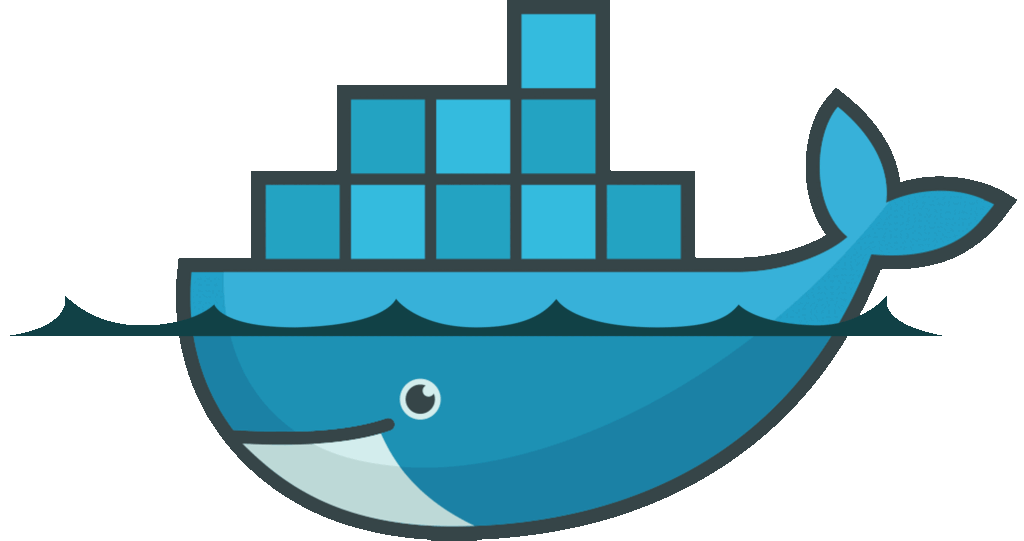
Welcome to the ultimate guide to Docker for beginners! In this blog, we’ll break down Docker in simple terms, making it easy for even the newest of newcomers to understand. Whether you’re a developer, a system administrator, or just someone curious about containerization, this guide is for you. Let’s dive in!
What is Docker?
Docker is a platform that allows you to develop, ship, and run applications inside containers. But what are containers, you ask? Think of containers as lightweight, standalone packages that contain everything your application needs to run, including the code, runtime, libraries, and dependencies. Docker provides a way to package up an application and its dependencies into a container, which can then be deployed on any machine that has Docker installed.
Why Docker?
Docker offers several benefits, including:
- Portability: Containers can run on any machine that supports Docker, regardless of the underlying infrastructure.
- Isolation: Each container is isolated from the host system and other containers, making it easy to manage dependencies and prevent conflicts.
- Consistency: Docker ensures that your application runs consistently across different environments, from development to production.
- Scalability: Docker makes it easy to scale your application by spinning up multiple containers as needed.
Getting Started:
Now that you understand the basics, let’s get started with Docker! Follow these simple steps to begin your Docker journey:
- Installation: First, install Docker on your machine. Docker provides installation instructions for various operating systems on their website.
- Hello World: Once Docker is installed, run your first Docker container using the command
docker run hello-world. This command will download a small image from the Docker Hub registry and run it in a container. - Explore Docker Hub: Docker Hub is a repository of Docker images contributed by the community. Explore Docker Hub to find images for popular software packages, such as databases, web servers, and programming languages.
- Create Your Own Image: Once you’re comfortable with running existing images, try creating your own Docker image. Write a Dockerfile, which is a text file that contains instructions for building your image, and use the
docker buildcommand to build it. - Run Your Application: Finally, use Docker to run your own application inside a container. This could be a web application, a backend API, or any other type of software.
Advanced Topics:
Once you’ve mastered the basics, you can explore more advanced topics in Docker, such as:
- Docker Compose: Docker Compose is a tool for defining and running multi-container Docker applications. It allows you to define your application’s services, networks, and volumes in a single YAML file.
- Docker Swarm: Docker Swarm is a container orchestration tool that allows you to deploy and manage a cluster of Docker hosts.
- Docker Networking: Docker provides several networking options for connecting containers, including bridge networks, overlay networks, and macvlan networks.
- Docker Security: Learn best practices for securing your Docker containers and images, including using security features like namespaces, cgroups, and AppArmor.
Conclusion:
Congratulations! You’ve completed the ultimate guide to Docker for beginners. By now, you should have a solid understanding of what Docker is, why it’s useful, and how to get started with it. Whether you’re building applications, deploying microservices, or experimenting with new technologies, Docker is sure to become an invaluable tool in your toolkit. Happy containerizing!